PI Dashboard: A Lightweight Terminal System Monitor for Raspberry Pi (and Linux!)
April 27, 2025
If you're like me and run headless systems like Raspberry Pis for various tasks (home automation, media server, Docker p...
Creative hobbyist — coding, 3D printing & experiments
A terminal-based system monitoring dashboard written in Python using curses and psutil. Primarily designed for Raspberry Pi monitoring but should work on other Linux systems as well.
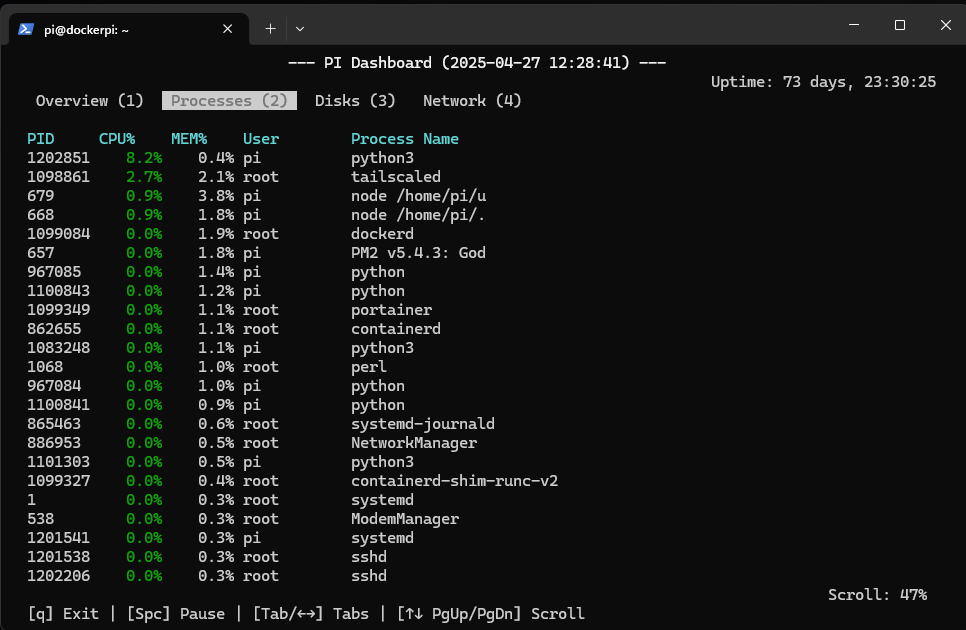
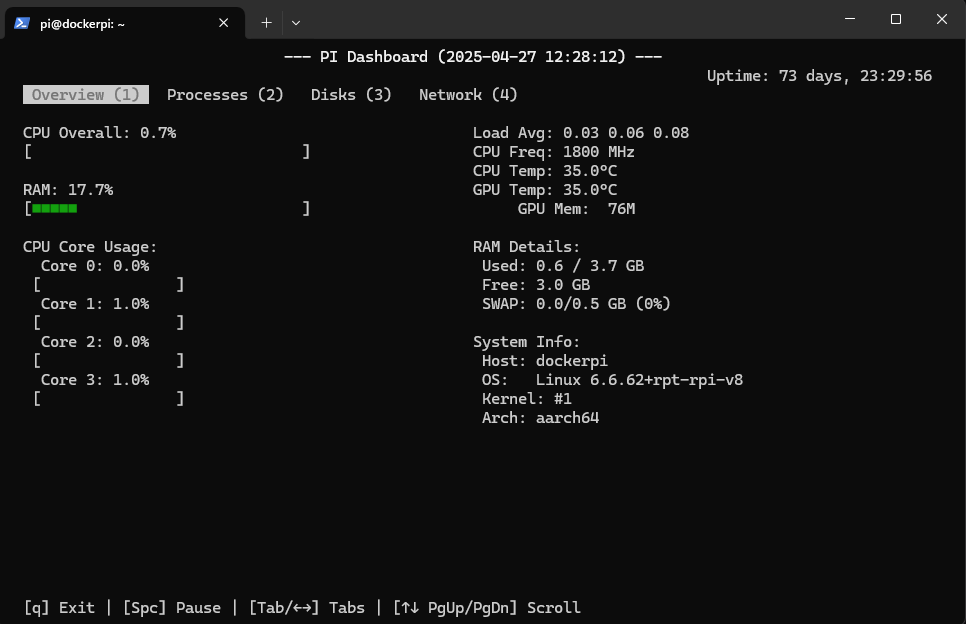
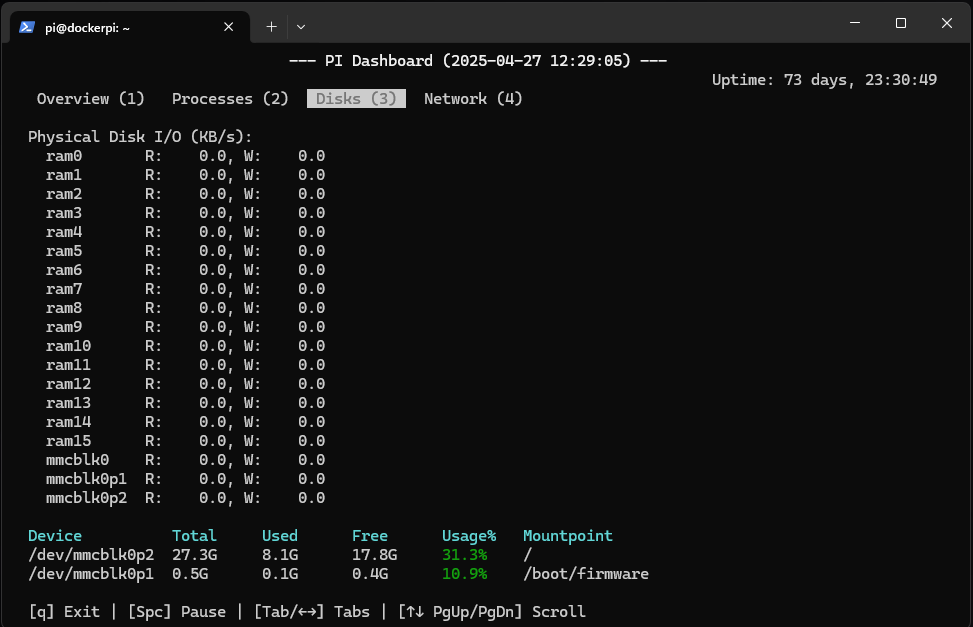
PI Dashboard provides a real-time overview of various system metrics across multiple tabs:
Overview Tab (Tab 1):
psutil.sensors_temperatures, includes RPi-specific checks).vcgencmd).Processes Tab (Tab 2):
Disks Tab (Tab 3):
Network Tab (Tab 4):
inet connections.General Features:
psutil library: Provides system information.vcgencmd utility for fetching GPU temperature and memory. This is usually pre-installed on Raspberry Pi OS.git clone https://github.com/emphyri0/pi_dashboard
cd pi-dashboard pip install psutil
# or
pip3 install psutilNote: On some systems, you might need to install python3-pip first (sudo apt update && sudo apt install python3-pip).
Note: The curses library is usually built-in with Python on Linux/macOS.
Run the script from your terminal:
python3 dashboard.pyApril 27, 2025
If you're like me and run headless systems like Raspberry Pis for various tasks (home automation, media server, Docker p...
April 21, 2025
🔍 Terminal Network Scanner Ever wondered what devices are lurking on your local network? Whether you're a curious Raspbe...
April 14, 2025
Ever wished for a clean, distraction-free overview of all the latest science news in one place? No ads, no tracking, jus...